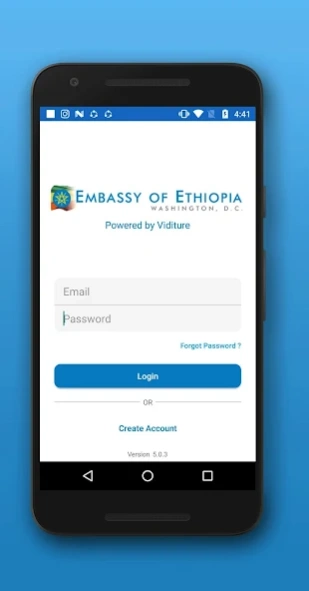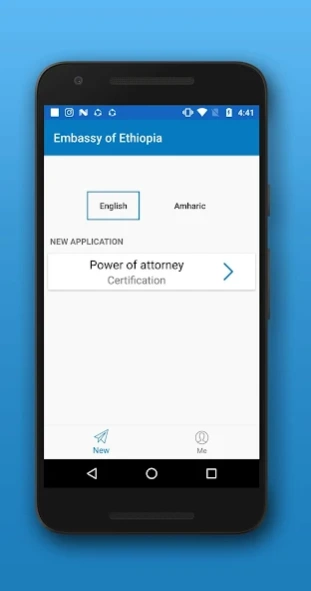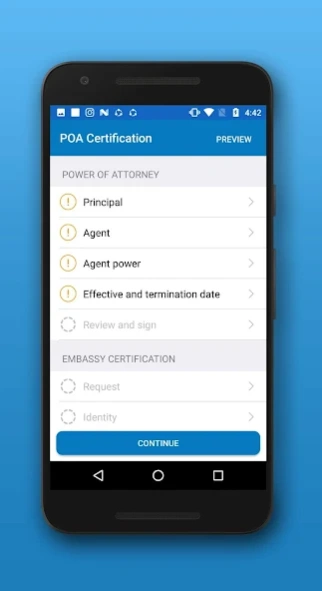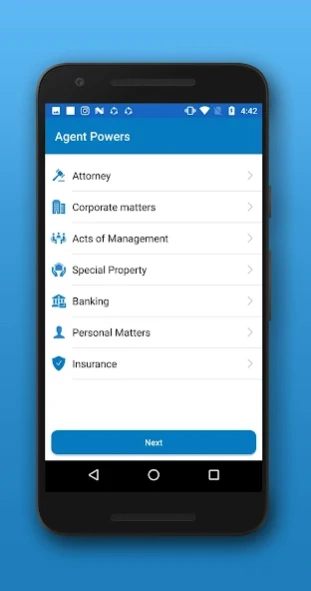E-POA 2.1.5
Continue to app
Free Version
Publisher Description
E-POA - Ethiopian Power of Attorney (E-POA) services.
Ethiopian Power of Attorney (E-POA) services are the critical link between the Ethiopian diaspora community and mainland Ethiopia. For anyone trying to do business, settle family affairs, retire, deal with a medical emergency, or simply make an investment back home, government laws require a power of attorney or proxy to be in Ethiopia to execute all transactions.
ACESS ALL EMBASSY SERVICES: E-POA app’s mission is to fully digitize Ethiopian Embassy services, ensure ease-of-access and hassle-free experience for Ethiopians living abroad. With our application, you can access critical government services such as the power of attorney, passport renewal, and yellow card renewal.
LOW COST SERVICE DELIVERY: Access many government services in seconds under a single platform. With a few clicks, you can gain access to government services with little or no cost at all. E-POA organizes Ethiopian government services in a way that is fast and easy to access.
By optimizing the services and processes, we hope to incentivize and generate business for Ethiopians living abroad through our app.
WHAT YOU NEED: To use the E-POA app, you need any of the following documents:
A passport
Driver’s license
Green Card
State ID
The E-POA app is free to download. Download the app today and resolve issues such as:
Power of attorney processing speed
Community engagement
Business expediency
E-government
Ethiopian origin ID (Yellow Card)
Military ID
About E-POA
E-POA is a free app for Android published in the Office Suites & Tools list of apps, part of Business.
The company that develops E-POA is Viditure.inc. The latest version released by its developer is 2.1.5.
To install E-POA on your Android device, just click the green Continue To App button above to start the installation process. The app is listed on our website since 2022-08-04 and was downloaded 7 times. We have already checked if the download link is safe, however for your own protection we recommend that you scan the downloaded app with your antivirus. Your antivirus may detect the E-POA as malware as malware if the download link to com.viditure.ee.app is broken.
How to install E-POA on your Android device:
- Click on the Continue To App button on our website. This will redirect you to Google Play.
- Once the E-POA is shown in the Google Play listing of your Android device, you can start its download and installation. Tap on the Install button located below the search bar and to the right of the app icon.
- A pop-up window with the permissions required by E-POA will be shown. Click on Accept to continue the process.
- E-POA will be downloaded onto your device, displaying a progress. Once the download completes, the installation will start and you'll get a notification after the installation is finished.